
Top 7 Apps for Distraction-Free Studying
Distractions are everywhere, but the right tools can make studying easier and more productive. Here’s a quick look at the best apps for staying focused, managing time, and organizing your study materials:
- Forest: Stay on track by growing virtual trees while focusing, with real-world reforestation benefits.
- Cold Turkey: Block websites and apps with strict settings to eliminate distractions.
- Notion: Organize notes, schedules, and assignments in one workspace.
- QuizCat AI: Turn notes into quizzes, flashcards, and podcasts for active learning.
- Focus To-Do: Combine the Pomodoro method with task management for efficient study sessions.
- Brain.fm: Use science-backed music to enhance concentration.
- AppBlock: Block distracting apps and notifications with smart scheduling.
Quick Comparison
| App | Key Feature | Best For | Cost |
|---|---|---|---|
| Forest | Grow trees while focusing | Motivation and focus | Free, $1.99 premium |
| Cold Turkey | Strict website/app blocking | Blocking distractions completely | Free, $39 Pro |
| Notion | Customizable workspace | Organizing study materials | Free, $8/month Pro |
| QuizCat AI | AI-powered quizzes and podcasts | Active learning | $0.99/week trial |
| Focus To-Do | Pomodoro timer + task manager | Time management | Free, optional premium |
| Brain.fm | Focus-enhancing music | Concentration | Subscription-based |
| AppBlock | App and notification blocking | Managing phone distractions | Free, optional premium |
Choose the app that fits your biggest challenge - whether it’s staying focused, managing time, or organizing your materials. Start with one and build a distraction-free study routine.
Distraction-Free Study: Top Apps and Tools to Block Distractions
1. Forest: Stay Focused and Grow Trees
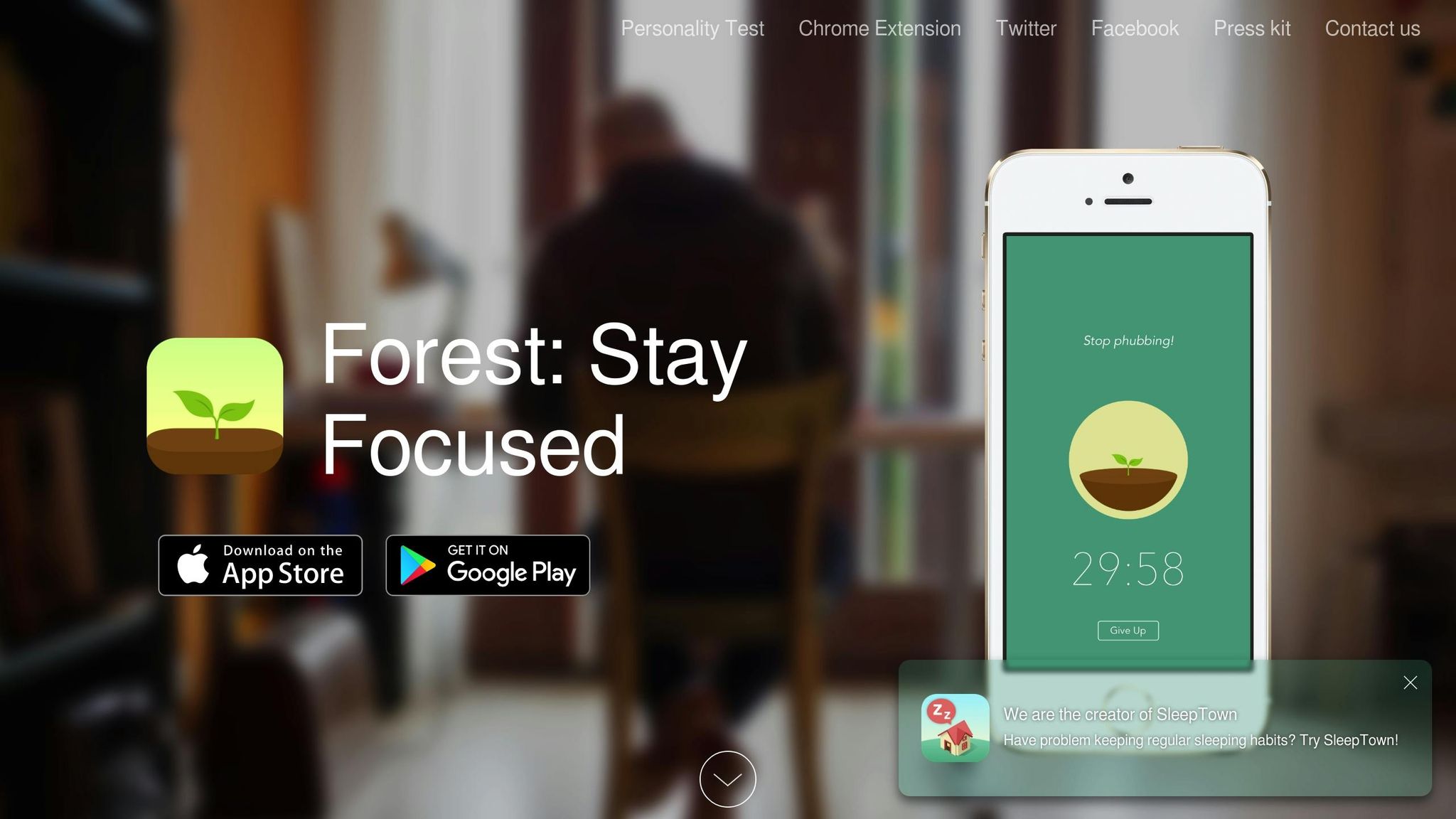
Forest turns your study time into a fun, productive experience by planting a virtual tree as you stay focused. But if you leave the app to check other apps, your tree starts to wither - a clever way to keep you on track.
What’s even better? Forest partners with Trees for the Future to support actual reforestation efforts. So, while you're staying focused, you're also helping the planet.
The app includes a focus mode to block distractions and track your progress. You can choose between the free version or upgrade to premium for additional features.
Recent updates also introduced collaboration tools, allowing you to study alongside others and build a supportive, focused community.
Looking for more ways to eliminate distractions? Forest is a great place to start.
2. Cold Turkey: Complete Website Blocker
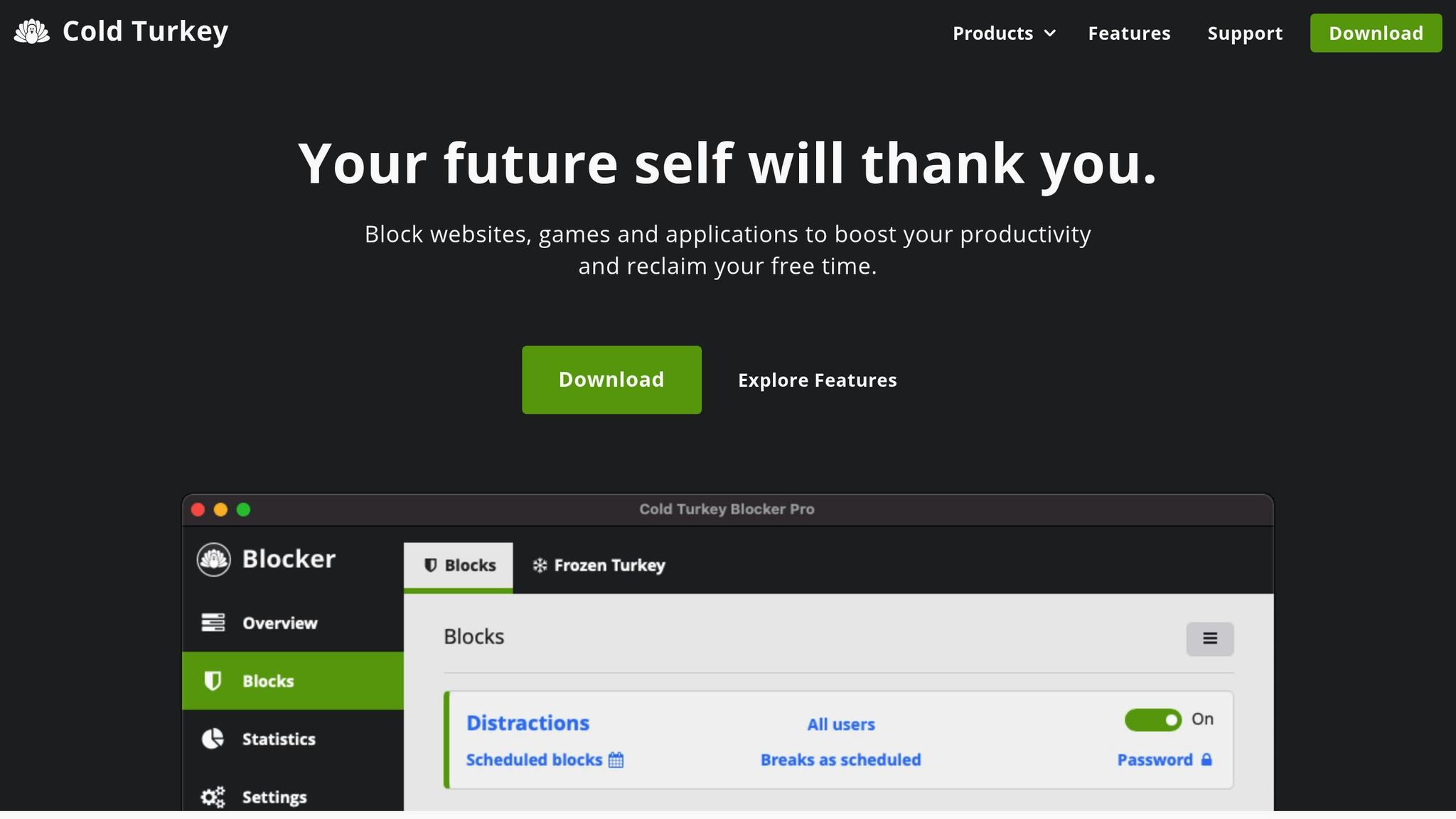
Cold Turkey is a strict tool designed to block websites and apps, helping you stay focused by removing digital distractions during your study sessions.
One standout feature is the Frozen Turkey mode. Once turned on, it’s impossible to disable - even restarting your computer or uninstalling the app won’t work. This ensures you stay on track until your session is over.
Here’s what Cold Turkey offers:
- Custom block lists: Add specific websites and apps that you find distracting.
- Scheduled blocks: Set up automatic blocking during your preferred study hours.
- Break timer: Schedule short breaks to keep your productivity steady.
These features let you adjust the app to fit your study habits perfectly.
The app also includes a productivity dashboard. It tracks how much time you’ve saved by blocking distractions and provides reports on attempts to access restricted sites, helping you identify your biggest focus challenges.
Another key feature is Locked Mode, which stops you from changing any blocking settings during an active session.
Cold Turkey has two pricing options:
- Free version: Covers basic website blocking and scheduling.
- Pro version ($39 one-time payment): Adds advanced tools like app blocking, productivity stats, and the Frozen Turkey mode.
The app is compatible with both Windows and macOS. It’s easy to set up and works best when you use it as part of a regular study routine. Perfect for students who need a no-nonsense approach to staying focused.
3. Notion: Organized Study Space
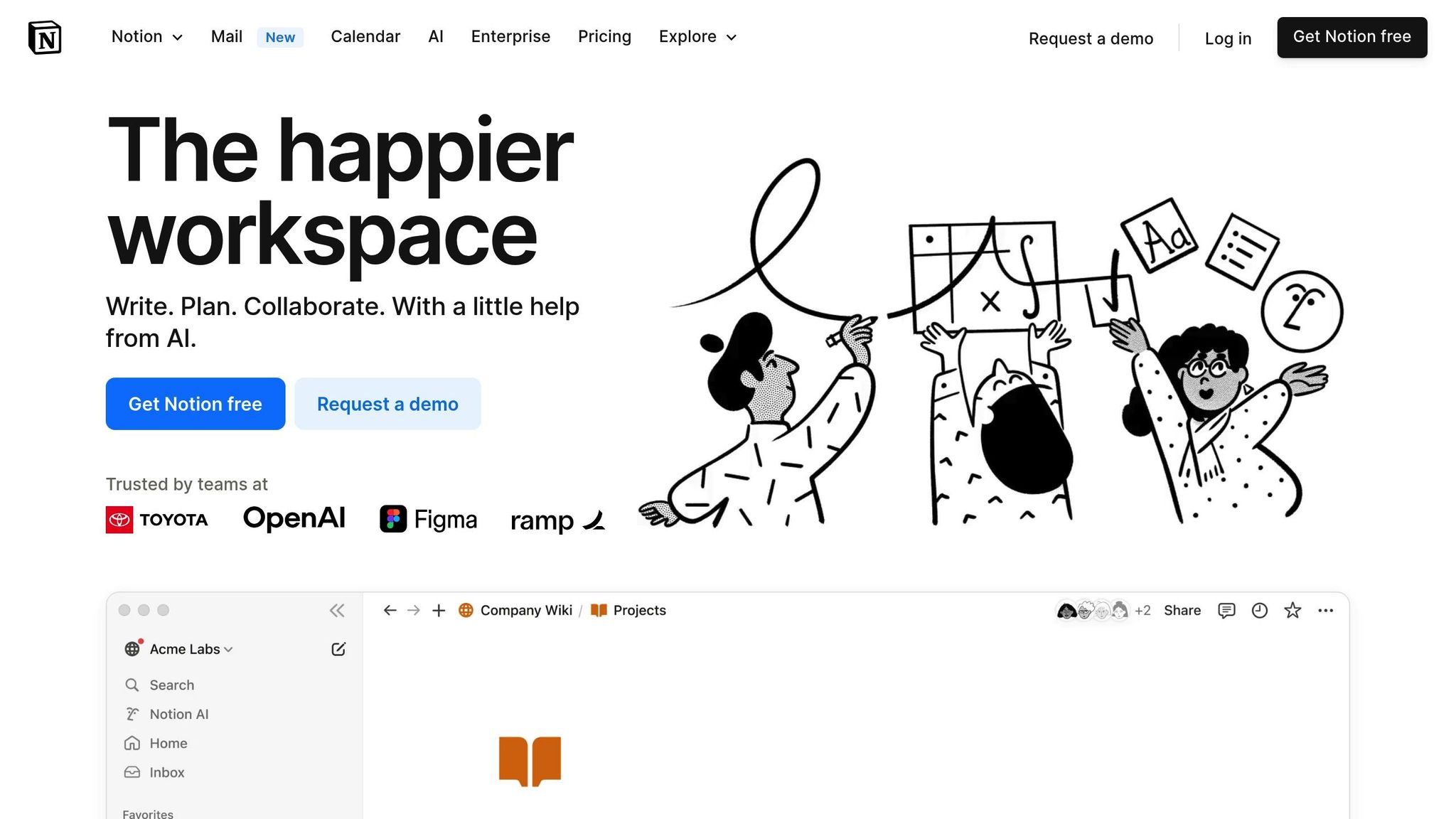
Notion provides a clean and distraction-free workspace with powerful organizational tools. Its simple design helps you stay focused while effectively managing your study materials. Instead of blocking distractions entirely, Notion helps structure your study environment to naturally reduce them.
Smart Workspace Setup
Notion's flexible workspace allows you to build custom dashboards for organizing notes, readings, and assignments. The toggle feature is particularly handy - it hides unnecessary details until you need them, cutting down on visual clutter.
Templates to Stay on Track
Notion offers templates designed to streamline your study routine, including:
- Study Schedule: Plan your sessions and stay consistent.
- Project Tracker: Keep tabs on deadlines and progress.
- Reading List: Organize books, articles, and other materials.
Powerful Database Features
You can create databases to keep your studies structured. For example:
- Organize courses by subject.
- Track assignment deadlines.
- Store study resources and categorize them with tags.
The Quick Find command (Ctrl+P/Cmd+P) makes it easy to locate anything you need without breaking your focus.
Collaboration Made Simple
Notion supports group work while keeping distractions to a minimum. Features include:
- Sharing specific pages without giving access to your entire workspace.
- Focused study modes that mute notifications.
- Customizable notification settings, so updates fit your schedule.
Pricing Options
| Plan | Cost | Best For |
|---|---|---|
| Personal | Free | Organizing individual study materials |
| Personal Pro | $8/month | Advanced tools and unlimited file uploads |
| Student | Free | Verified students with .edu emails |
The free Personal plan covers all the basics for creating a focused study setup. Students with a verified .edu email can access premium features at no cost.
Stay Synced Across Devices
Your workspace syncs seamlessly across all your devices, so your study setup is always consistent, whether you're at home or on the go.
For an even more focused experience, try enabling Notion's Full-Width view and Dark Mode. These options reduce eye strain and help you stay locked in during longer study sessions.
sbb-itb-1e479da
4. QuizCat AI: Your Study Companion for Better Focus

QuizCat AI turns study materials into tools that help you stay focused. With more than 400,000 students actively using it, this platform is reshaping how students tackle challenging subjects.
Smarter Study Formats
QuizCat AI uses advanced technology to transform your study notes into three helpful formats:
| Study Format | Benefits for Focus | Key Features |
|---|---|---|
| Interactive Quizzes | Test understanding without distractions | Automatically created with precision |
| Smart Flashcards | Perfect for quick reviews | Adjusts to your learning speed |
| Study Podcasts | Learn while on the move | Converts notes into audio lessons |
These formats create a study experience tailored to your needs.
Learning That Feels Personal
QuizCat AI reviews your materials and builds a study plan just for you. Its smart algorithms pick out the most important concepts and create focused practice tools to keep you on track.
Study Anywhere, Anytime
Designed for mobile and tablets, QuizCat AI makes it easy to study wherever you are. As student Maya Johnson shares:
"Uploading my notes and instantly having quizzes ready feels like magic. This tool has completely changed the way I study. I actually feel prepared for once!"
Works with Your Files
QuizCat AI supports a range of file types, including PDF, DOCX, and TXT. Just upload your notes, and the platform turns them into study-friendly resources without any hassle.
Try It Out
New users can start using QuizCat AI for just $0.99 during the first week.
5. Focus To-Do: Time Management Tool
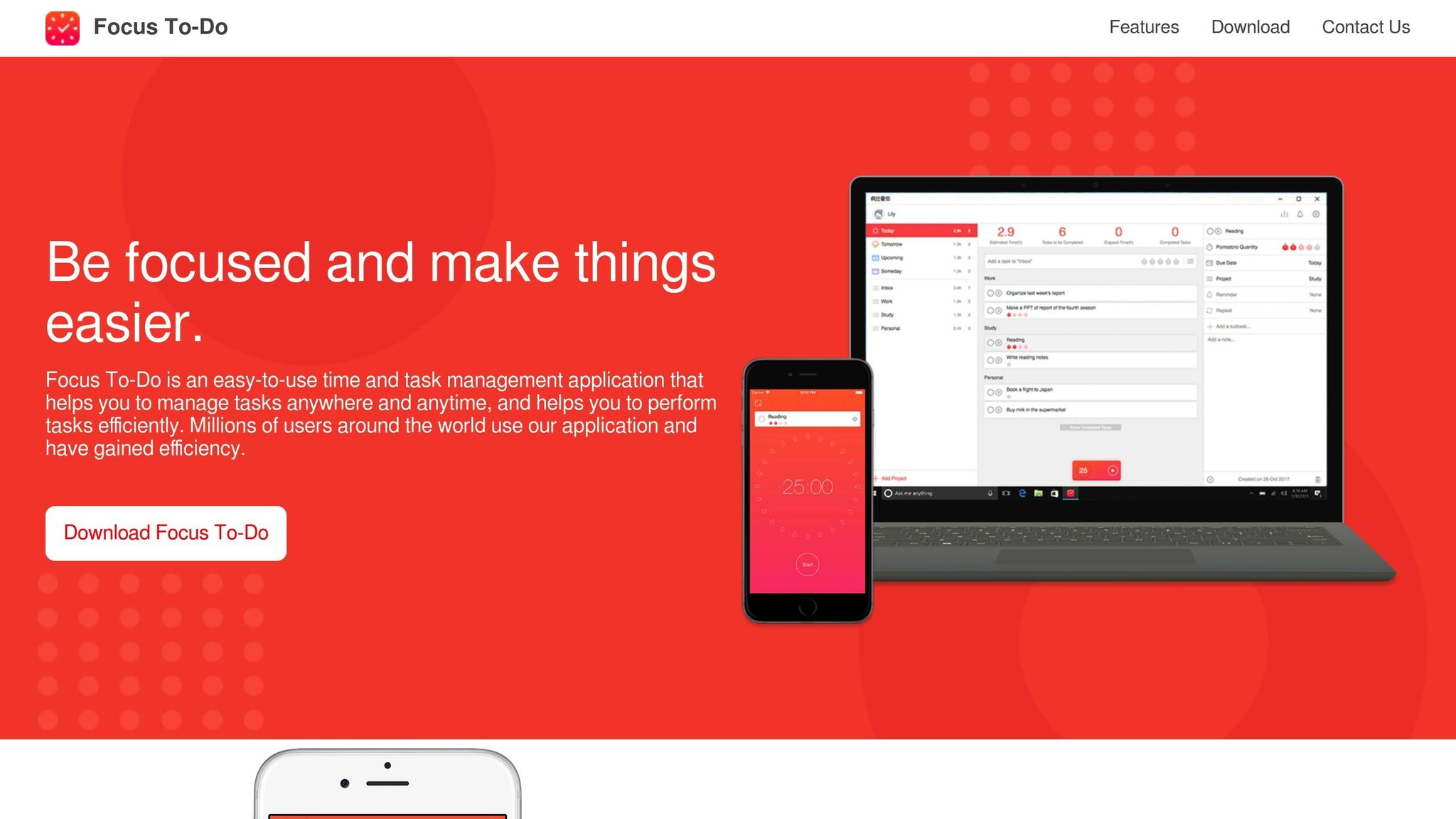
Focus To-Do combines task management with the Pomodoro method to make study sessions more organized and productive. This app breaks your work into smaller, focused intervals while keeping track of your progress.
Task Organization Made Simple
Easily organize study goals by breaking them into smaller tasks. Features include:
- Task lists tailored to specific subjects
- Priority levels for assignments
- Due dates with reminders
- Statistics to track your progress
Built-In Pomodoro Timer
The app's Pomodoro timer helps structure your study time. By default, it uses the classic 25-minute work period followed by a 5-minute break. You can also adjust these intervals to fit your preferences.
| Study Session Type | Duration | Purpose |
|---|---|---|
| Focus Period | 25 minutes | Dedicated study time |
| Short Break | 5 minutes | Quick mental recharge |
| Long Break | 15 minutes | Longer rest after 4 focus sessions |
| Custom Period | Adjustable | Tailored to your study routine |
In addition to managing time, the app tracks your productivity with detailed insights.
Productivity Insights
Get a clear picture of your study habits with analytics that include:
- Total focus time each day
- Tasks completed for each subject
- Productivity patterns over time
- How your breaks are spent
Sync Across All Devices
Your progress stays up-to-date across all your devices, so you can switch between studying at your desk and on the go. Focus To-Do is available on:
- iOS and Android smartphones
- Tablets
- Windows and Mac computers
6. Brain.fm: Study Music Generator
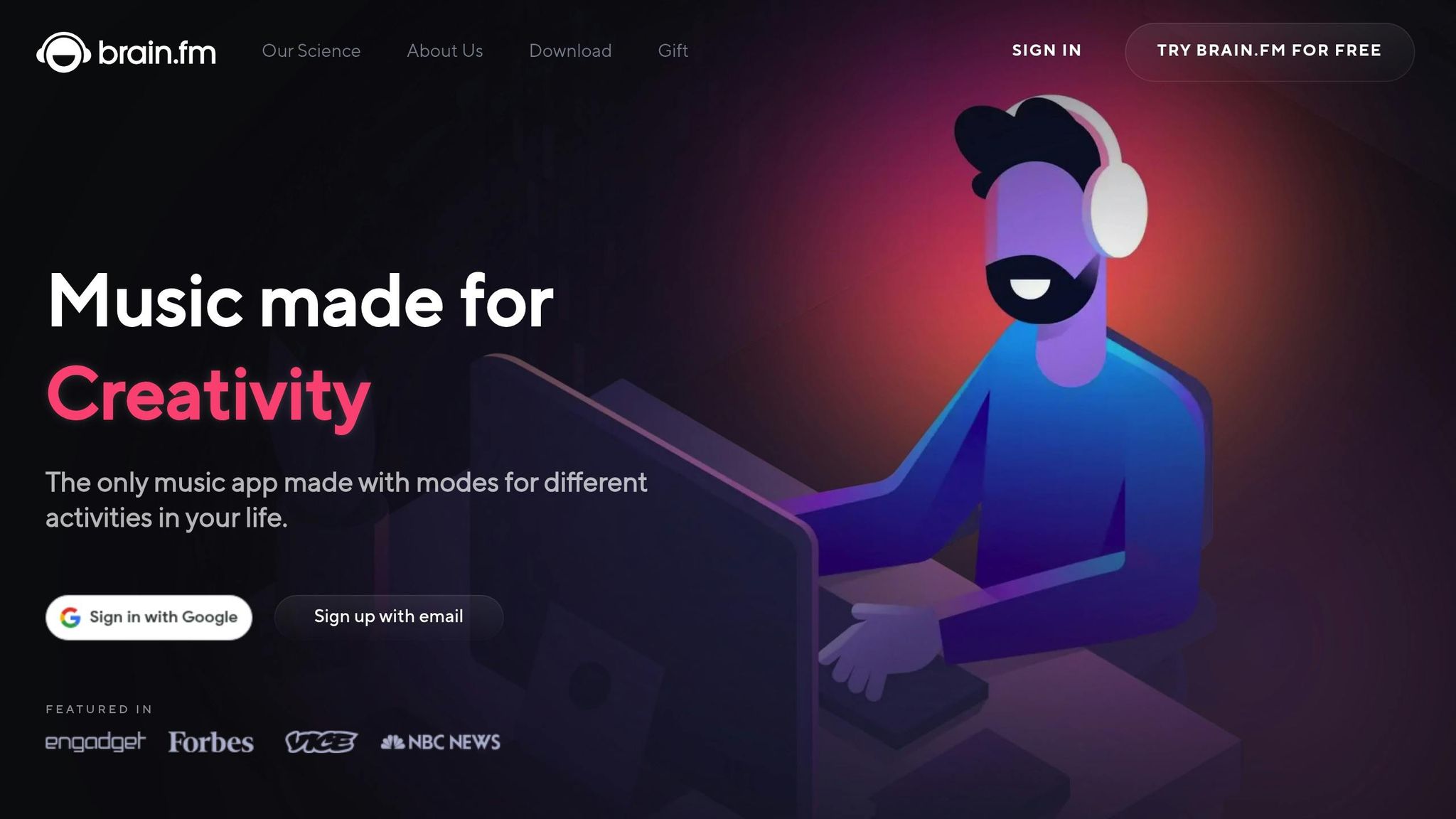
Brain.fm offers a science-based way to enhance focus with its specially designed study music. By using neuroscience principles, it creates rhythmic pulses that help sustain attention and keep distractions at bay.
How It Works
The app identifies the best focus frequencies and uses subtle volume adjustments to encourage concentration. Here’s what makes Brain.fm stand out:
| Feature | Purpose | Description |
|---|---|---|
| Neural Effect Levels | Personalized focus | Adjustable intensity settings match individual concentration needs. |
| Background Blending | Reduced distractions | Music blends into the background while still aiding focus. |
| Original Compositions | Consistent, high-quality sound | Tracks are crafted by composers guided by research. |
| Device Flexibility | Easy access | Works seamlessly across multiple devices, with or without headphones. |
Scientific Backing
Brain.fm’s methods are rooted in research. According to the company:
"Brain.fm's focus music is made to help you work better, by blending into the background so you can focus distraction-free... all while stimulating the brain with gentle rhythmic pulses in the music that support sustained attention." – Brain.fm
Benefits for Students
Students can take advantage of extended focus sessions that help them concentrate for longer periods compared to regular music. The app is versatile across different study environments and even offers a 20% discount on subscriptions.
Customization Options
Brain.fm tailors the listening experience with adjustable neural effect levels. A built-in assessment ensures the settings are just right, avoiding overstimulation or insufficient focus support.
7. AppBlock: Phone Distraction Manager
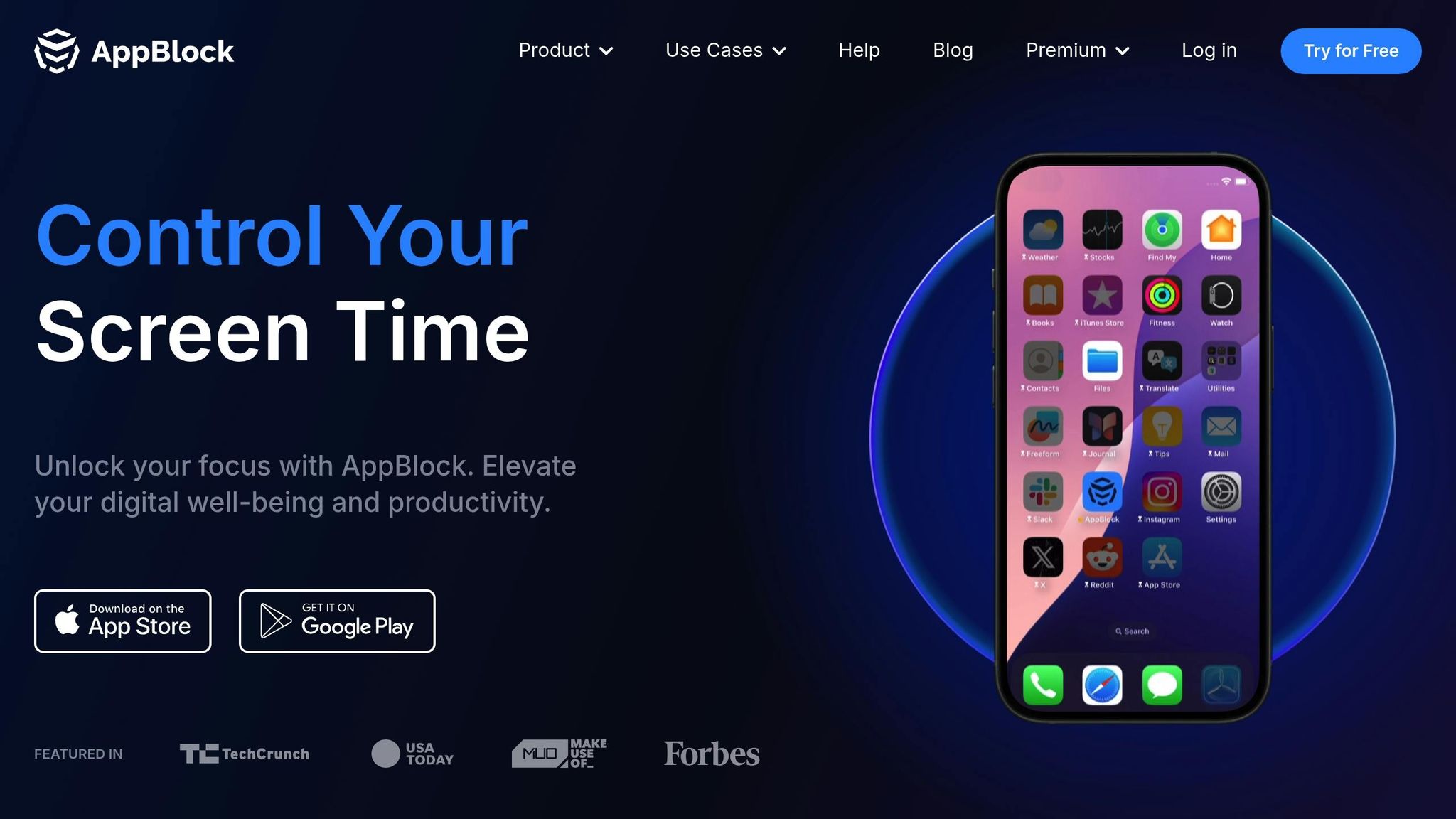
AppBlock helps tackle phone distractions by giving you precise control over apps and notifications. Here’s how its features can help you stay focused during study sessions.
Key Features
AppBlock uses a layered blocking system to help you manage distractions effectively:
| Feature | What It Does | Why It Helps |
|---|---|---|
| Custom Profiles | Set unique blocking rules for study and break times | Keeps distractions under control |
| Schedule Setting | Automate recurring block periods to match your study schedule | Maintains consistent focus |
| App Categories | Group similar apps for batch blocking | Simplifies app management |
| Strict Mode | Prevents uninstallation during active sessions | Encourages accountability |
Smart Scheduling
The app’s scheduling tools let you:
- Automatically activate blocking during specific study hours.
- Set up different profiles for weekdays and weekends.
- Plan break periods to balance focus and rest.
Focus Statistics
AppBlock also tracks your usage patterns, providing insights to help you improve. The dashboard includes:
| Metric | What It Tracks |
|---|---|
| Daily Focus Time | Hours spent studying without distractions |
| Most Blocked Apps | Apps that take up the most of your time |
| Success Rate | How well you stick to your blocking schedule |
| Weekly Trends | Changes in your study habits over time |
Customization Options
You can personalize your blocking experience with features like whitelist mode, notification controls, emergency access, and even location-based rules.
Emergency Override
For urgent situations, AppBlock offers an override system. To regain access, you’ll need to:
- Type a long deterrent message.
- Wait through a cool-down period.
- Receive a notification to hold you accountable.
This approach ensures you stay focused while still allowing access when absolutely necessary.
Conclusion
The apps mentioned above each play a role in creating a more focused study routine. Removing distractions is essential for academic success, and these tools tackle common challenges like website distractions, organizing materials, and staying on task.
Take QuizCat AI as an example - its ability to turn study materials into interactive formats has earned it a 4.8/5 rating from over 530,000 users. This shows how effective such tools can be in making learning both engaging and productive.
Here’s a quick breakdown of how these tools can help:
| Study Need | Solution Approach | Impact |
|---|---|---|
| Time Management | Block distracting apps and websites during study time | Improved focus and productivity |
| Content Organization | Use organized note-taking systems and study spaces | Better retention of information |
| Active Learning | Convert notes into interactive study formats | Deeper understanding |
| Focus Enhancement | Features like background music and notification control | Fewer interruptions |
To get started, think about your biggest challenges. If social media eats up your time, try a website blocker. If keeping engaged is tough, look into AI tools that create interactive study aids.
Start with one app that fits your most pressing need, and gradually add others as your study habits develop. By combining these tools, you can build a study environment that minimizes distractions and helps you stay productive.
